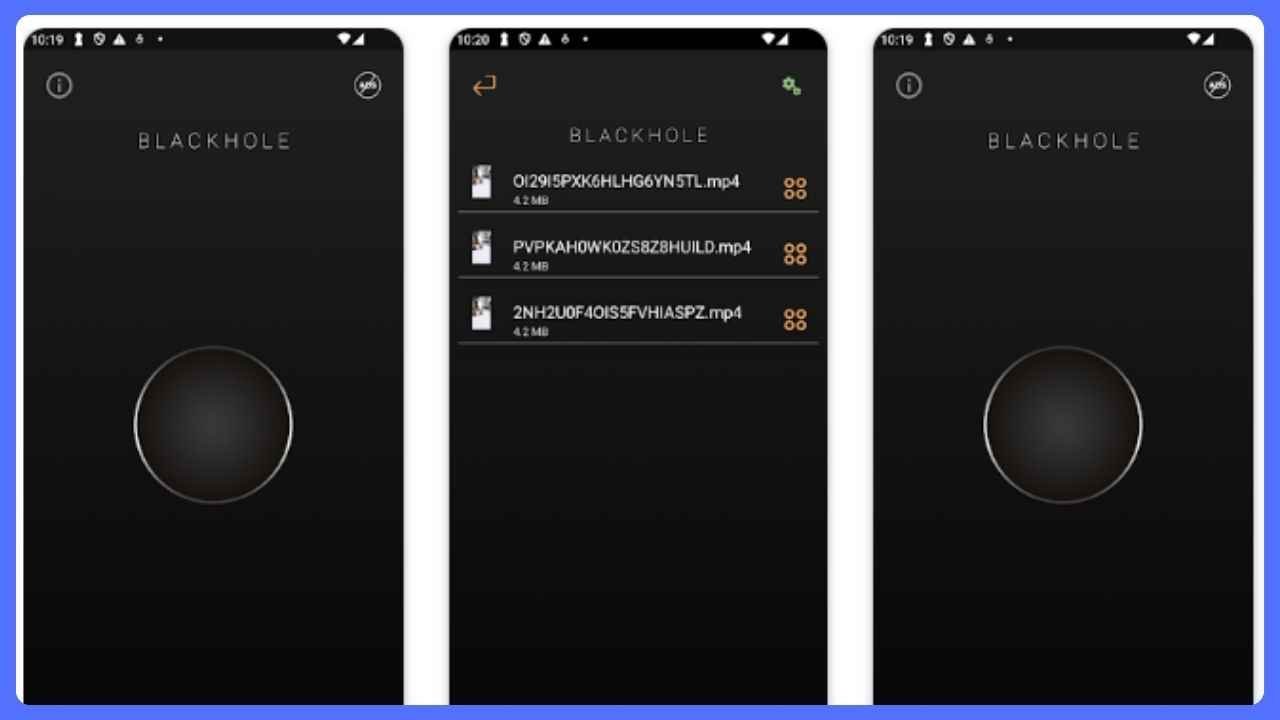In today’s hyper-connected world, maintaining focus has become increasingly challenging. The BlackHole App emerges as a powerful solution, designed specifically to create a distraction-free digital environment.
This comprehensive review explores how this innovative application helps users reclaim their productivity and mental space in an increasingly distracting digital landscape.
What is BlackHole App?
BlackHole App serves as a sophisticated digital wellness tool that creates a controlled environment for focused work and study. Unlike basic website blockers, it functions as a comprehensive productivity ecosystem, effectively creating a “black hole” that absorbs potential distractions.
The app intelligently manages both website and application access, helping users maintain their concentration during important tasks.
The application operates on a fundamental principle of preventive productivity – rather than merely tracking time spent on distractions, it actively prevents them from interrupting your workflow. This proactive approach sets it apart from traditional productivity tools that only monitor usage patterns.
How BlackHole App Works
The application employs an intelligent blocking system that operates at multiple levels of your digital environment. When you initiate a focus session, BlackHole creates a secure barrier around your digital workspace.
The app’s core functionality revolves around its ability to intercept and block access attempts to user-defined distracting content while maintaining access to essential tools and resources.
The blocking mechanism integrates seamlessly with your device’s operating system, ensuring that blocked applications and websites remain inaccessible until your designated focus time concludes.
This system operates with minimal resource usage, ensuring your device’s performance remains unaffected while maintaining robust protection against distractions.
Features of BlackHole App
The app comes equipped with a comprehensive suite of features designed to enhance focus and productivity. Its website blocking capability extends beyond simple URL filtering, incorporating intelligent pattern recognition to prevent access to distracting content across different domains.
The application blocking feature works seamlessly across various platforms, ensuring consistent productivity regardless of your preferred device.
The customizable settings allow users to create personalized blocking schedules that align with their work patterns. The analytics dashboard provides detailed insights into productivity patterns, helping users understand and optimize their focus sessions. The app also includes an emergency override feature, ensuring access to important resources when genuinely needed.
Pros of BlackHole App
| Advantage | Description |
|---|---|
| Comprehensive Blocking | Effectively blocks both websites and applications |
| Customizable Sessions | Flexible scheduling options for blocking periods |
| Cross-Platform Support | Works across multiple devices and operating systems |
| Detailed Analytics | Comprehensive insights into productivity patterns |
| User-Friendly Interface | Intuitive design requires minimal setup time |
| Resource Efficient | Minimal impact on device performance |
Cons of BlackHole App
| Disadvantage | Description |
|---|---|
| Premium Features Cost | Full functionality requires paid subscription |
| Initial Setup Time | Requires careful configuration for optimal use |
| Override Limitations | Emergency access features may be restricted |
| Internet Dependency | Some features require active internet connection |
| Device Permissions | Needs significant system permissions to function |
BlackHole App Alternatives
| Alternative App | Key Feature | Focus Type | Price Range |
|---|---|---|---|
| FocusTime | Time tracking | Session-based | Free/Premium |
| DistractLess | Website blocking | Continuous | Free |
| WorkMode Pro | App management | Scheduled | Premium |
| StudySpace | Environment control | Customizable | Subscription |
| SimpleBlock | Basic blocking | Manual | Free |
Conclusion and Verdict: BlackHole App
The BlackHole App stands as a robust solution for anyone seeking to enhance their digital focus and productivity.
Its comprehensive approach to distraction management, combined with user-friendly features and detailed analytics, makes it a valuable tool for students, professionals, and anyone looking to improve their concentration in the digital age.
While the premium pricing might initially seem steep, the potential productivity gains justify the investment for serious users.
The app’s effectiveness in creating and maintaining a distraction-free environment, coupled with its intuitive interface and robust feature set, makes it a standout choice in the productivity app market.
FAQs: BlackHole App
How does BlackHole App affect device performance?
The app is optimized for minimal resource usage, running efficiently in the background without noticeable impact on device performance.
Can I customize blocking schedules?
Yes, the app offers flexible scheduling options, allowing users to create custom blocking periods that match their work or study routines.
What happens during emergency situations?
The app includes configurable emergency access options, though these may vary depending on your subscription level.
Does the app work offline?
Basic blocking features function without internet, but some advanced features require connectivity.
Can I sync settings across multiple devices?
Premium users can synchronize their blocking settings and preferences across all their connected devices.