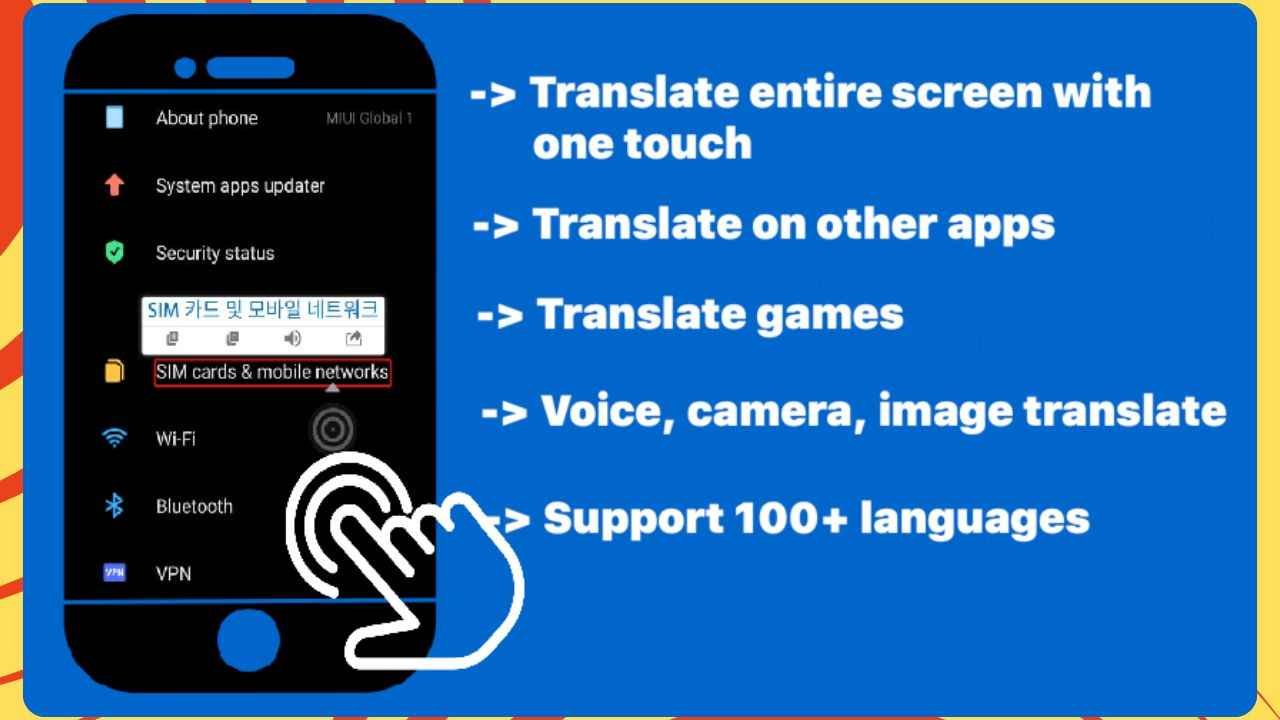In our interconnected world, language barriers can often feel like insurmountable obstacles.
Whether you’re a traveler exploring foreign lands, a student learning a new language, or a professional working in a multicultural environment, the ability to understand and communicate across linguistic boundaries is more crucial than ever.
The Tap To Translate Screen app emerges as a revolutionary solution, promising to break down these communication barriers with cutting-edge translation technology.
What is Tap To Translate Screen?
Tap To Translate Screen is an innovative mobile application designed to transform the way we interact with text in unfamiliar languages.
At its core, the app leverages advanced Optical Character Recognition (OCR) technology to provide instant, real-time translations directly from images, screenshots, and on-screen text.
This powerful tool goes beyond traditional translation methods, offering users a seamless and intuitive way to understand text in over 100 languages with just a simple tap.
How Tap To Translate Screen Works
The magic of Tap To Translate Screen lies in its sophisticated translation mechanism. When a user encounters text they don’t understand, the app’s intelligent system springs into action.
Using state-of-the-art OCR technology, the application quickly identifies and captures text from any source – be it a book, menu, street sign, or digital screen.
Within seconds, the app processes the captured text, applying advanced translation algorithms to provide an accurate and contextually appropriate translation.
The process is remarkably simple. Users can:
- Take a screenshot or capture an image with text
- Select the source and target languages
- Receive instant, precise translations
- Utilize additional features like text-to-speech for pronunciation assistance
Features of Tap To Translate Screen
Real-Time Translation Technology
The app’s standout feature is its real-time translation capability. Unlike traditional translation tools that require manual text input, Tap To Translate Screen works instantaneously.
The OCR technology can recognize text in various fonts, sizes, and formats, making it incredibly versatile. Whether you’re reading a foreign newspaper, deciphering a complex document, or trying to understand a road sign in a different country, the app provides immediate clarity.
Extensive Language Support
With support for over 100 languages, Tap To Translate Screen is a truly global communication tool. From widely spoken languages like Spanish and Mandarin to less common regional languages, the app ensures that users can bridge communication gaps across different cultures and regions.
This extensive language database sets it apart from many competitors in the translation app market.
Offline Translation Capabilities
One of the most impressive features is the app’s offline mode. Users can download specific language packs, enabling translations even without an internet connection.
This feature is particularly valuable for travelers who might find themselves in areas with limited connectivity or facing expensive data roaming charges.
Text-to-Speech Functionality
Beyond mere translation, the app enhances language learning through its text-to-speech feature. Users can hear the translated text pronounced correctly, helping them understand not just the meaning but also the proper pronunciation.
This interactive element transforms the app from a simple translation tool to a comprehensive language learning companion.
User-Friendly Interface
The app’s design prioritizes user experience. Its clean, intuitive interface ensures that even those with minimal technical expertise can navigate and use the app effortlessly.
Large, clear buttons, simple language selection, and straightforward translation process make it accessible to users of all ages and technical backgrounds.
Pros of Tap To Translate Screen
| Pros | Description |
|---|---|
| Instant Translation | Real-time OCR technology for quick translations |
| Comprehensive Language Support | Over 100 languages covered |
| Offline Mode | Translation possible without internet connection |
| Text-to-Speech | Aids pronunciation and language learning |
| User-Friendly Design | Intuitive interface for easy navigation |
| Multiple Platform Support | Compatible with various devices and operating systems |
Cons of Tap To Translate Screen
| Cons | Description |
|---|---|
| Occasional Accuracy Issues | Some complexity with handwritten or stylized text |
| Limited Offline Capabilities | Not all languages available offline |
| Potential Battery Drain | Intensive use may impact device battery life |
| Subscription Costs | Advanced features may require paid subscription |
| Performance Variations | Translation quality can depend on text clarity |
Tap To Translate Screen Alternatives
| Alternative | Key Features | Platforms |
|---|---|---|
| Google Translate | Comprehensive, free, multiple input methods | iOS, Android |
| Microsoft Translator | Enterprise-level translation, good accuracy | iOS, Android |
| iTranslate | User-friendly, multiple translation sources | iOS, Android |
| DeepL Translator | Known for high accuracy, neural network translation | Web, Mobile |
| Papago | Strong in Asian language translations | iOS, Android |
Conclusion and Verdict: Tap To Translate Screen
Tap To Translate Screen represents a significant leap forward in translation technology. By combining real-time OCR, extensive language support, and user-friendly design, the app offers a comprehensive solution for breaking language barriers. While it’s not perfect and has some limitations, its strengths far outweigh its weaknesses.
For travelers, students, professionals, and language enthusiasts, this app is more than just a translation tool – it’s a gateway to global understanding.
The ability to instantly translate text from various sources, coupled with offline capabilities and text-to-speech functionality, makes it an invaluable companion in our increasingly interconnected world.
FAQs: Tap To Translate Screen
How accurate is Tap To Translate Screen?
The app offers high accuracy for printed text, with some variations for handwritten or complex fonts.
Can I use the app without an internet connection?
Yes, by downloading specific language packs for offline use.
How many languages does the app support?
The app supports over 100 languages, covering most global communication needs.
Is the app free to use?
There’s a basic free version with limited features and a premium version with advanced capabilities.
Does the app work with all types of text?
Most printed and digital texts are supported, though handwritten text may have varying accuracy.